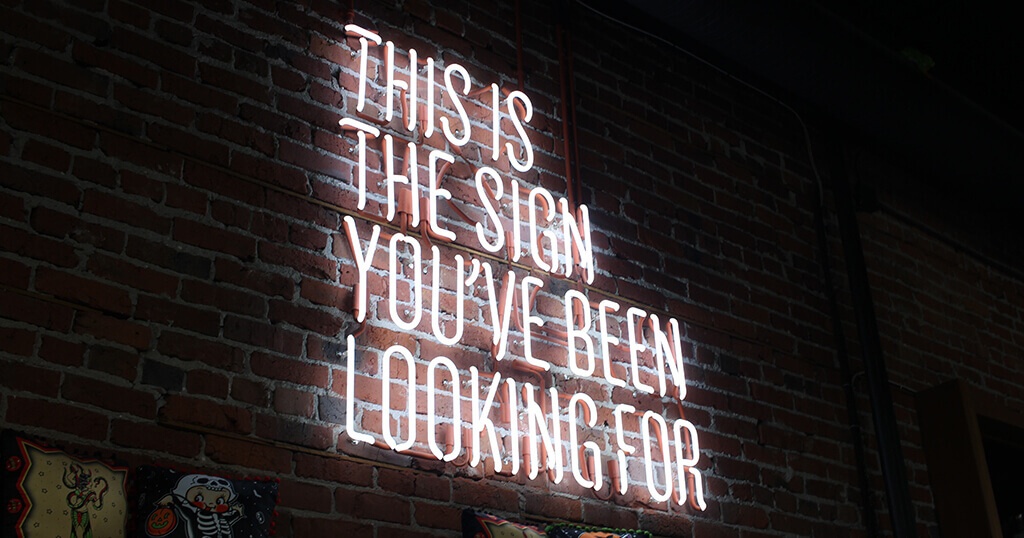If you are new to digital picture frames or on your third homebrew project, here are some answers to questions that you may have. Feel free to send me a message if you have any other issues on your mind.
I want to build a digital picture frame. Where do I start?
– How to build the best Raspberry Pi digital picture frame with Bookworm Wayland (2024 Edition, Pi 3/4/5)
– Install the Pi3D PictureFrame software with one click (2024 Edition, Raspberry Pi 3/4/5)
– How I built a digital picture frame with a Raspberry Pi
– Discover the complete hard- and software setup of my Raspberry Pi digital picture frame (June 2020)
– Why building your own digital picture frame is great fun
– 5 essential tips I learned from building digital picture frames
What hardware do I need to build a digital picture frame?
– Which Raspberry Pi model should you get for your digital photo frame?
Why the Raspberry Pi 4 is the best choice for your digital picture frame project
– Read these 10 essential tips for picking the right monitor for a digital picture frame
– Discover the complete hard and software setup of my Raspberry Pi digital picture frame
How can I back up and restore my Raspberry Pi SD card
How can I integrate my digital picture frame into my Home Automation system?
– Control your digital picture frame with Home Assistant’s WiFi presence detection and MQTT
– Voice control your digital photo frame with Amazon Echo and Home Assistant
– Voice control your digital photo frame with Amazon Echo, MQTT, and Node-RED
– Display the number of photos on your digital picture frame in Home Assistant
– A simple way to automatically turn your digital picture frame on and off at fixed times
– How to install the MQTT Mosquitto broker locally on your digital picture frame’s Raspberry Pi
– How to fully integrate your Raspberry Pi digital picture frame into Home Assistant even showing the current image
How to get great image transitions like crossfading on my photo frame?
– How I added crossfading slide transitions to my digital picture frame using Pi3D Picture Frame
– How I built a WiFi photo frame with Pi3D which shows the location where the photo was taken (Geolocation)
– The best 3 image viewers for your Raspberry Pi digital picture frame project
– All the options and settings of the Pi3D image viewer explained in one simple cheat sheet
– The ultimate Pi3D FAQ Page – All the questions, all the answers, and more
How do I build a 4K digital picture frame?
How can I manage my photo library on the picture frame most conveniently?
– How to synchronize your digital picture frame with your Google Photos albums using rclone
– Celebrate birthdays and anniversaries with auto-themed photos on your digital frame
– How to finally access Dropbox on your Raspberry Pi using rclone
– Using Syncthing to synchronize files between your Raspberry Pi and Mac/PC/Linux computers
– How to create a Dropbox-like file synchronization setup on the Raspberry Pi with Resilio Sync
– How to add photos to your digital picture frame via email
Which monitor should I choose for a good digital photo frame?
How can I control my digital picture frame via my iPhone?
– How to use the free PiHelper app as a remote control for your Raspberry Pi picture frame
– Use your iPhone to turn your digital picture frame on and off
– How to use the DashMQTT Android app to remote control your Raspberry Pi photo frame
– How to use iOS Shortcuts to control your digital picture frame via iPhone, Siri, or your Apple Watch
How can I crop my images automatically and perfectly for my photo frame screen size?
Where can I find inspiration for my digital picture frame project?
How much power does a digital picture frame use?
Which digital photo frame should I buy?
How can I build a digital frame with an aspect ratio of 3:2 like my DSLR?
– How to build a stunning high-end 32 inches 4K digital photo frame with the Raspberry Pi 4
– How I built a large digital picture frame with a 3:2 aspect ratio which is perfect for all DSLR photographers
– How I built a superslim 32-inch 4K digital picture frame based on the BenQ PD3200 and the Raspberry Pi 4
Was this article helpful?
Thank you for your support and motivation.